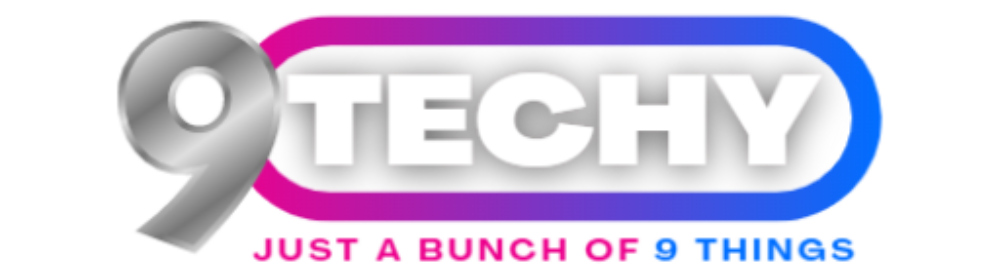It has just passed less than a month since the reveal of Apple iOS 16. Although it is too early to judge the whole operating system, there are hints and proven facts you should see. Here are some essential iOS 16 Top 9 Coolest New Features, Release date & supported devices you must know.
1. Unending And Editing The Messages You’ve Sent
Have you ever thought of unending or editing a text you’ve just sent? Although third-party messaging apps have enabled these features, Android or iPhone have not gotten it. It seems they have given a glance. All you have to do is to hold the message you’ve sent and edit it. Finally, you can include what you really wanted to send and resend.
When it comes to disgusting messages you have sent to someone, you can unsend them too. But, remember! You have got just 15 minutes to do that after sending. For example, if you sent a message at 7.00 am, you have time until 7.15 pm. Although the receiver doesn’t get to see what you have changed, they will see that you have edited.
2. Apple Wallet
Unlike money and other tons of stuff belonging to finance in Apple Wallet, now you can hold the key to your hotel room key ad various physical keys. If you want to unlock your door in the future and you left it somewhere, you can simply send the ley to any person. Apple has stated that its intention of introducing this feature is to replace your actual wallet, which consumes space and freedom unnecessarily. Although they cannot achieve what they want, soon, they will introduce updates and upgrades for the ultimate goal.

3. All Things Together.
There are small things on Apple iOS 16 that also can be considered to be a significant thing as one. As the first thing in small things, the weather app will show the individual daytime forecast, which means you don’t have to use a third-party app for that. The video watching UI, new safari features, the face ID that works in landscape mode, the slight appearance search console on the Home screen, and various vibes and styles you can enjoy.
As an iPhone owner, you must have been embarrassed about not having a Haptic keyboard. Thank god you have got it this time after a decade of requests. Along with the best vibrating motor, you will find the best haptic keyboard you will ever see with the iOS 16.
4. Apple Pay
Apple pay is an innovative product from Apple company. Apple users can simply transfer money from one person to another without ever touching their phones. But, along with its more advancements, the Apple iOS 16 has enabled users to transfer cash as installments. Assume you are about to purchase an item, and you want to break it into installments. Apple Pay or Apple company will make the complete payment, and you just have to pay the amount to Apple company as installments. Apple company is going to be a bank, isn’t it?

5. Live Object
Although you are not familiar with live objects, you must have enjoyed having live text on your phone. You could take a text on a photo or a specific sign-in to your smartphone using these features. This time, iOS 16 has become the starter.
Apple has enabled identifying live objects and including them in your texts or anywhere you intend to send or share with others. For example, if you want to share a photo of your pet with your friends, then all you have to do is to long-press on your pet and extract it to your editable message platform. The feature will be available on any photo that has a higher background vs. object difference. Indeed, it will be smarter than you think.
6. Your iPhone Into Your Webcam?
What would you do if you were asked to name the most under-developed feature of your Apple products? The webcam of your MacBook must be one of them. Although generations have passed since the MacBook evolution, you did not get any update or hardware acceleration except the typical 1080p latest camera.
Apple has the awesome idea of transforming its glamorous iPhone cameras into webcams. The latest version of MacBook Ventura and the Apple iOS 16 are the only things that you need to do this. All you have to do is to fix your iPhone on the up of the MacBook as the webcam. The latest upgrade will automatically arrange the portrait mode, studio light, and center stage-like cool features.
You still did not get the best of the feature, its desk view mode. The Apple iOS 16 has enabled its users to use the triplet cameras in a top-down view. If you want to show how you write down a note or do an extraordinary thing on your desk that will be a possibility with this. According to fans, it is black magic!

7. The Clock Customization
One of the most significant achievements of Apple iOS 16 is its clock customization. If you think back, you will realize that clock has always been everywhere, such as lock screen alarms, wallpaper, and almost everywhere. Apple seemed to have not shown its attention so far. But, this time, they have looked at it. The lock screen has been changed, and the clock is in a new face.
The first things are new widgets, awesome fonts, and innovation over color matching. Simplicity is the most important thing in the lock screen. You can simply hold the lock screen and hit the customization turn. There will be a whole new universe to replace with availabilities. After making the perfect widget and color combination, you might not be satisfied in the end. But, still, you can find several lock screens on the menu.
8. Family Sharing
Sharing has been an issue for iPhone users due to various limitations. You have to choose and add the photos all by yourself in the earliest sharing option. Thanks to iOS 16, they have introduced a new iCloud for family photos.
If you want your family members to see what you are keeping in common, you will be able to add them automatically. Simply, you are the dictator for adding your photos. You can either share or not share according to the time, from where you just shot that, and more customizing options. The most crucial thing is that you get to extend the group up to 05 family members.

9. Notifications
Notifications are what you have to either ignore or be a concern the most according to the occasion. When it comes to Apple iOS 16, they have added a few responsive changes to notifications. What Apple has tried s to add notifications from the bottom of your display. Other than that, Apple has enabled a combined notification center for the apps that send multiple modifications per day. If you are a fan of a sport, this will help you a lot as you have to break your attention more than a dozen times.
So, to sum it up
this article has explained how Apple has changed drastically for their customers. Since it is just about revealing, there will be more changes to the experience. No one knows whether they will be upgrades or downgrades. But, let’s become hopeful, will we?
FAQs
Which phones will get iOS 16?
When is the iOS 16 release date?
How do I get iOS 16?
also read: 9 Times that Apple iPhone 13 is proof to waterproof